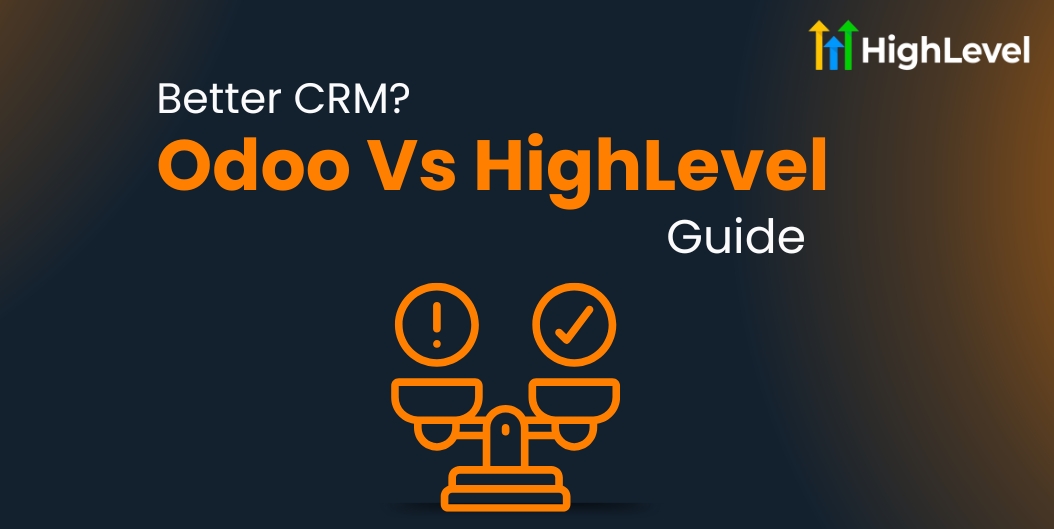Odoo Vs HighLevel: Detailed Comparison
Selecting the right software for your business can be a challenge, especially when comparing platforms like Odoo vs HighLevel.
Both have unique features and capabilities, but the purpose is different. Odoo prtovides an all-in-one ERP solution. HighLevel focuses on marketing automation and CRM for agencies.
So, which one should you go for? This Odoo vs HighLevel guide includes a detailed feature comparison of both tools. Read, compare, take notes if you want, and make the right decision.
Key Takeaways
Odoo Vs HighLevel: Overview
Odoo and HighLevel serve different purposes. Odoo is a comprehensive ERP system. In comparison, HighLevel is an advanced, multipurpose CRM.
See the table below for a quick comparison between Oddo and HighLevel:
| Feature | Odoo | HighLevel |
| Comprehensive ERP | ✔ | ❌ |
| CRM and Sales Management | ✔ | ✔ |
| Marketing Automation | Limited | ✔ |
| Sales Funnels | External apps required | ✔ |
| Customization | ✔ | ❌ |
| Ease of Use | ❌ | ✔ |
| Appointment Scheduling | Integration required | ✔ |
| Free Trial | ❌ | 30-Day Free Trial |
What is Odoo?
Odoo is a business management platform that helps companies run their daily operations. It includes many apps that work together, covering everything from sales to finance.
Odoo is modular, meaning you can add only the tools you need. It is suitable for small and medium businesses.
Read this: HighLevel Vs ClickFunnels: Which is the Better CRM?
Core Features of Odoo
Odoo has several core features to simplify improve business operations. These include:
Customer Relationship Management (CRM)
Odoo helps track leads, close deals, and manage customer data easily.
With it, you can:
Accounting and Finance
Odoo supports invoicing, bank sync, and full financial reporting.
It helps:
Inventory Management
Odoo manages products, stock levels, and warehouses efficiency. Feel free to:
Project Management
Odoo helps plan tasks and manage team projects effectivity.
With Odoo, you can:
E-commerce and Website Builder
Odoo includes tools to build and manage an online store. Top tools include:
Sales and Invoicing
Odoo simplifies sales processes and billing. Odoo can assist with:
Human Resources (HR)
Odoo supports hiring, employee records, and time tracking.
Hiring managers can:
Read this: HighLevel Vs HubSpot: Extensive Comparison Guide
What is HighLevel or GoHighLevel?
HighLevel, also known as GoHighLevel, is a CRM and marketing platform. It helps businesses manage leads, automate marketing, and build funnels in one place. The platform is popular with agencies, consultants, and local service providers.
Core Features of HighLevel
HighLevel includes numerous features to support marketing, lead generation, and client communication. Read the things in detail below.
Marketing Automation
HighLevel streamlines marketing tasks to boost productivity and engagement. It helps automate campaigns across different channels like email and SMS.
It can help:
Sales Funnel Builder
The funnel builder helps businesses guide leads from awareness to conversion. It uses a simple drag-and-drop interface to build high-converting pages.
With sales funnel builder, it is easy to:
CRM and Pipeline Management
HighLevel includes a visual CRM to manage and track every lead. It keeps your sales pipeline organized and easy to follow.
HighLevel can do the following things for you::
Appointment Scheduling
HighLevel replaces third-party calendar tools with its built-in scheduler.
It helps businesses
Two-Way Messaging
This feature centralizes chats across multiple channels in one inbox.
HighLevel CRM can help:
White Labeling
Agencies can brand the platform with their own logos and colors. It allows businesses toresell HighLevel as their own product.
With HighLevel, businesses can:
Click here to activate your free HighLevel trial and experiment with these features yourself.
Pro Tip
Snapshots help you copy proven systems into new client accounts. It can save time if you have multiple clients or chains.
Odoo Vs HighLevel: Features Compared in Detail
When comparing Odoo vs HighLevel, it is clear that both platforms have strengths. However, HighLevel edges ahead for agencies and service-based businesses.
Below we have compared the features of both platforms in detail:
Marketing Automation
HighLevel focuses on marketing from the ground up. It can assist with email, SMS, and voicemail campaigns. You can create workflows, set triggers, and build custom journeys for every lead.
Odoo has a marketing app, but it has limited functionality. You need extra modules or developer help to match what HighLevel does in minutes.
CRM and Lead Tracking
Both tools have a CRM. But HighLevel keeps things simple and smart. You can drag and drop leads, track deals, and set up follow-ups. Odoo CRM is more complex. It works well, but it takes time to learn and set up.
Funnel and Page Builder
HighLevel comes with a built-in funnel builder. You can create landing pages, forms, surveys, and even upsells.
Odoo also has a website builder. But it is for content, not funnels. Extra tools are required to design advanced marketing funnels.
Appointment Booking
HighLevel replaces tools like Calendly. You can set your calendar, sync with Google, and send reminders. Odoo lets you book meetings too. But automation is limited.
Messaging and Inbox
HighLevel brings all your messages into one place. You can talk to leads through SMS, email, Facebook, or Google messages, all in one inbox. Odoo does not have this. You must switch between apps to manage messages.
White-labeling
With HighLevel, you can add your logo, domain, and colors. This is great for agencies who want to resell it. Odoo does not have built-in white labeling. Custom branding takes extra work and technical skills.
Ease of Use
HighLevel interface is user-friendly. Most people can start using it right away. Odoo takes more time to set up.
Reporting and Insights
With HighLevel, you can tracks who opens emails, clicks links, and moves through funnels. Odoo reports are more about inventory, invoices, and tasks. They are useful, but not focused on marketing.
Free Trial
HighLevel comes with a 14-day free trial, and it extends to a 30-day trial with partner links. You get complete access to all features during the trial. Odoo has no full-feature trial. Also, many features cost extra, so prices can add up fast.
Tap here if you want to avail 30-day free HighLevel trial.
Odoo Vs HighLevel: Pros and Cons
Odoo and HighLevel – both are good platforms. Yet, everything good does not imply perfection. Below are the pros and cons of both tools.
Odoo Pros
Odoo Cons
HighLevel Pros
HighLevel Cons
Read this: How to Change GoHighLevel Calendar Font CSS
Odoo Vs HighLevel: Which is Easy to Use?
Thinking about ease of Use? GoHighLevel takes the leads, especially for agencies, marketers, and small business owners who want fast growth. It can replace multiple third-party tools, and has been designed for everyday users.
Odoo covers a wide range of business functions like accounting, inventory, and manufacturing. But the platform requires technical setup, third-party modules, or developer help to unlock full potential.
Setting Up HighLevel Account
Since HighLevel is easier to use, we recommend giving it a chance. Follow these steps for a quick setup:
Pro Tip: Do not try to do everything at once. Start with one funnel, like a lead magnet or appointment booking flow.
Odoo Vs HighLevel: Final Remarks
Selecting between Odoo vs HighLevel depends on your business needs. If your focus is lead generation, client management, and marketing automation, GoHighLevel is the smarter option.
It simplifies your workflow and saves you money on extra tools. You get everything in one dashboard, including CRM, funnels, email, SMS, booking, and more.
Odoo may suit large companies with complex operations, but it comes with a steep learning curve and setup time.
Now, if you are ready to streamline your workflow and scale faster, start your GoHighLevel journey today with a 30-day trial. No strings attached – the decision is always yours.
Frequently Asked Questions
What is the main difference between Odoo and HighLevel?
GoHighLevel focuses on sales, lead capture, and marketing automation. Odoo is better at managing operations like inventory, accounting, and HR.
Is GoHighLevel better for agencies and service-based businesses?
Yes. GoHighLevel is better for agencies, coaches, and other service providers. It helps manage leads, run campaigns, and book appointments, all using one dashboard.
Does Odoo include built-in marketing tools?
Odoo includes marketing apps, but they are basic. You will likely need extra modules or developer support. In contrast, GoHighLevel has built-in marketing tools.