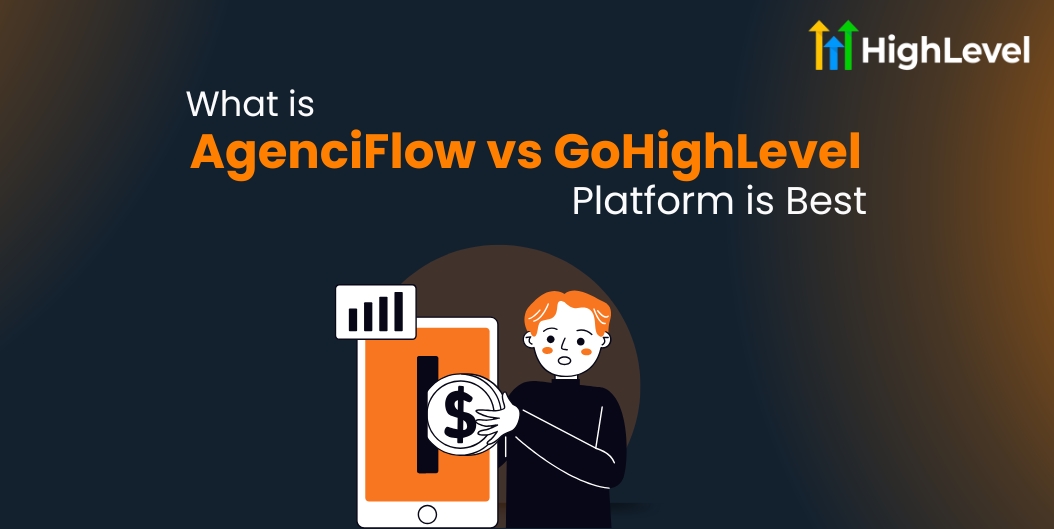AgenciFlow vs GoHighLevel: Which Platform Dominates in 2025?
Forget the usual hype. Choosing between AgenciFlow and GoHighLevel is not just about features – it is about how these tools actually fit your work and goals.
One keeps things simple and clean. The other packs a full toolbox for growth and marketing. So, which one fits your hustle in 2025? This is about real results, saved hours, and happy clients.
Key Takeaways
TL;DR – Here is the Quick Summary
GoHighLevel is the winner when it comes to all-in-one marketing and CRM tools. It is made for businesses and agencies that want to save time, get organized, and grow faster.
You get powerful features like automation, pipelines, white-labeling, SMS and email marketing, and more – all under one roof.
Start your FREE 30-day GoHighLevel trial today and see the results for yourself!
Read this: What is Drip Mode in GHL? Beginners’ Setup Guide + Benefits
AgenciFlow vs GoHighLevel: Both Platforms at A Glance
AgenciFlow, also known as Flozy, is good for client and task management. It gives you a clean dashboard, project tracking, and a CRM that feels simple.
GoHighLevel, on the other hand, is packed with all-in-one tools. It covers CRM, pipelines, email and SMS marketing, automation, reputation management, and even lets you rebrand the platform as your own.
AgenciFlow vs GoHighLevel: Comparison Table
| Feature | AgenciFlow | GoHighLevel |
| CRM | Basic client tracking | Full-featured CRM with custom pipelines |
| Pipeline Management | Simple project pipelines | Advanced sales pipelines with automation |
| Email & SMS Marketing | Limited | Built-in marketing tools + templates |
| Reputation Management | Not available | Review requests + Google reviews tracking |
| White-labeling | No | Yes, build your own SaaS platform |
| Client Communication | Notes & tasks only | Calls, SMS, email, and Messenger in one |
| Booking System | Basic meeting scheduler | Smart calendar with funnel integration |
| Integrations | Limited | API + Zapier + 3rd-party integrations |
| Reporting & Analytics | Basic reports | Advanced reports with lead tracking |
| Free Trial | 7-day free trial | 30-day extended trial |
AgenciFlow vs GoHighLevel: CRM and Pipeline Management
A CRM (Customer Relationship Management) tool is like your digital notebook for keeping track of leads, deals, and client interactions.
The better your CRM, the smoother your sales and service flow. And when it comes to pipeline management, the goal is to move leads from “interested” to “signed” as easily as possible.
AgenciFlow CRM and Pipeline
AgenciFlow is built mainly for agency workflows. Its CRM helps you store client info, track tasks, and assign projects. But it is more like a project board than a full sales pipeline tool.
GoHighLevel CRM and Pipeline
GoHighLevel offers a powerful CRM system designed to boost sales. You can build multiple pipelines, customize stages, and use triggers to move leads based on actions.
This means the platform does not just store data – it works for you. From lead capture to deal closing, GoHighLevel helps you handle it all without manual effort.
AgenciFlow vs GoHighLevel: Email & SMS Marketing
Marketing is not just about reaching people. It is about reaching them the right way.
Email and SMS are still two of the most powerful marketing tools out there. A good platform should help you send the right message at the right time – without stress.
AgenciFlow Email & SMS Marketing
AgenciFlow gives you simple tools for sending emails to clients and leads. You can create templates, schedule messages, and track opens.
But it does not offer SMS marketing, and its email system is not built for big campaigns or automation.
GoHighLevel Email & SMS Marketing
GoHighLevel is specifically built for marketers. You can run automated email and SMS campaigns from the same dashboard.
It offers:
Into marketing? Test GoHighLevel marketing tools free for 30 days.
Pro Tip
Use GoHighLevel snapshots to launch faster. They come pre-loaded with funnels, automations, and settings for different industries. Just import, make small changes, and you are ready to roll.
AgenciFlow vs GoHighLevel: Workflow Automation
Running a business takes time. But smart workflow automation can help you save hours every week. From sending reminders to following up with leads, automation keeps things moving – even when you are not around.
AgenciFlow Workflow Automation
AgenciFlow includes basic task automation. You can assign tasks to team members and add notes for each stage of the client journey. But most actions need to be done by hand.
There is no visual workflow builder. And there are no triggers or conditions to move leads or send emails automatically.
GoHighLevel Workflow Automation
GoHighLevel is packed with advanced automation tools. The drag-and-drop builder lets you create smart workflows using triggers, actions, and conditions. You can:
Read this: HighLevel Vs SuiteDash: Which Platform is Right for You
AgenciFlow vs GoHighLevel: Reputation Management
Your online reputation can make or break your business. When people trust your brand, they are more likely to click, call, and convert. So, having the right tools to manage reviews and build trust is really important.
AgenciFlow Reputation Management
AgenciFlow does not offer features for review collection, feedback requests, or reputation monitoring. It focuses on project and client management, not on public reviews or customer feedback.
If you want to collect Google reviews, track ratings, or reply to feedback, you will need to use separate tools.
GoHighLevel Reputation Management
GoHighLevel comes packed with tools to help you boost and protect your brand image. You can:
Want to get more 5-star reviews and build instant trust with potential clients? GoHighLevel is a tool worth-exploring.
AgenciFlow vs GoHighLevel: White-labeling
If you want your agency to stand out, white-labeling can really help. It helps you build your credibility and look more professional.
AgenciFlow White-labeling
AgenciFlow has basic white-label features. You can add your logo and custom domain, which helps personalize the experience for your clients.
But that is about it. You cannot remove all signs of the original platform.
GoHighLevel White-labeling
GoHighLevel offers complete white-label capabilities. You can:
This means your clients will never know it is GoHighLevel behind the scenes. You can set your own reselling prices too.
AgenciFlow vs GoHighLevel: Integrations
Connecting your favorite tools with your CRM saves time and boosts productivity. Whether you use payment systems, calendar tools, or email platforms, integrations make it easier to manage everything from one place.
AgenciFlow Integrations
AgenciFlow connects with multiple popular tools like Slack, Google Calendar, Stripe, and PayPal. These are handy for running daily operations and managing client projects. The list is short, though.
GoHighLevel Integrations
GoHighLevel goes much further. It connects with dozens of apps, either natively or through API access or tools like Zapier, Make (Integromat), and Pabbly. You can sync with:
GoHighLevel does not just link tools. It helps you build entire workflows across platforms, which can boost productivity and simplify client management.
Pro Tip
Always connect your GoHighLevel account with Google Drive or Dropbox. This way, you can automatically back up important client data, forms, and reports. It keeps your files safe and easy to access anytime.
AgenciFlow vs GoHighLevel: Pricing Plans
When choosing a platform to manage your agency, pricing is more than just numbers. It is about what you actually get for the money.
AgenciFlow (Flozy) Pricing
AgenciFlow follows a modular pricing model. You can buy single tools or bundle a few. It offers flexibility but can get pricey if you need more than a couple of features.
| Module | Price (Per Month) |
| Communication | $56 |
| Project Management | $56 |
| CRM | $60 |
| Notes | $40 |
| Invoices | $37 |
| Video Chat | $45 |
| Calendar Management | $45 |
GoHighLevel Pricing
GoHighLevel offers three main monthly subscription plans, each designed to match different business needs.
| Plan | Price (Per Month) | Key Features |
| Starter | $97 | CRM, pipelines, email/SMS campaigns, landing pages, automation |
| Unlimited | $297 | All Starter features + unlimited client accounts |
| Agency Pro (SaaS) | $497 | All Unlimited features + white-label, SaaS mode, API access |
Important Note: Prices are subject to change over time. Please visit the official websites for the most up-to-date information.
AgenciFlow vs GoHighLevel: Who Does It Suit Best?
Choosing the right tool depends on your agency size, goals, and workflow. Some platforms are better for managing a few clients with a focus on operations. Others are built to scale fast and automate almost everything.
AgenciFlow is mainly for agencies that want to focus on task management and internal communication. It works well if you like picking only the tools you need.
GoHighLevel is built for agencies that want everything in one place – CRM, funnels, marketing, automation, client billing, and even white-label SaaS tools.
It is especially helpful if you are working with multiple clients or want to offer your own branded software.
AgenciFlow vs GoHighLevel: Pros and Cons
Both platforms bring unique strengths to the table, but they also come with a few trade-offs. Knowing the pros and cons each can help you make a smarter decision for your agency. Here is the breakdown:
AgenciFlow Pros
AgenciFlow Cons
GoHighLevel Pros
GoHighLevel Cons
So, Who Dominates?
When it comes down to it, GoHighLevel clearly pulls ahead as the better choice. You do not need to stack multiple apps or worry about third-party tools. Everything works together to help you grow smarter.
Explore GoHighLevel with a 30-Day Free Access.
Need Help Getting Started? Book your free onboarding call.