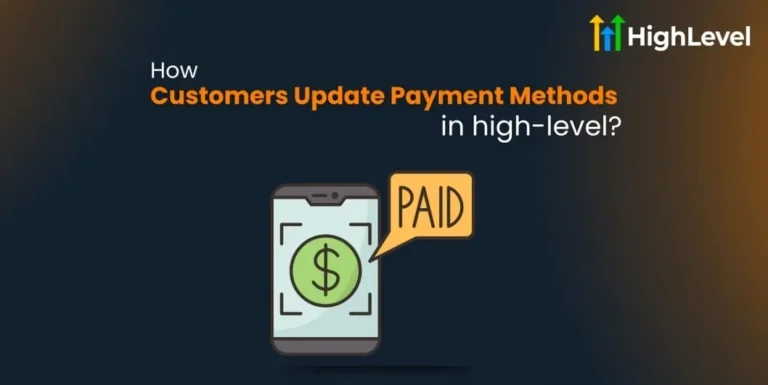GoHighLevel vs MailChimp: Which One Should You Choose?
Choosing between GoHighLevel vs Mailchimp can feel confusing, right? Both are powerful tools and help with email marketing. But they do much more than just send emails.
So, how do you pick the right one for you?
Well, it depends on what you need. Are you running a full-on business or agency? Or are you mainly sending emails to keep in touch with your audience?
In this guide, you will learn what makes GoHighLevel and Mailchimp different. You will see what each one can do. And you will find out which one fits you best.
Key Takeaways
GoHighLevel vs Mailchimp: Quick Overview
GoHighLevel or HighLevel is like a big toolbox made for businesses and agencies. It helps you do a lot of things in one place – like managing customers, sending emails, building websites, and even getting paid.
Mailchimp is more focused on email marketing. It helps you create pretty emails, send them to the right people, and see how well they perform.
GoHighLevel vs MailChimp: Comparison Table
| Feature | GoHighLevel | Mailchimp |
| CRM | Yes, manage customers and automate follow-ups | No, basic audience management |
| Automation | Advanced workflows and multi-channel automation | Email sequences and customer journeys |
| Email Marketing | Targeted campaigns, sequences, and list management | Customizable email templates and A/B testing |
| Sales Funnels | Yes, build and optimize funnels | Limited, mainly landing pages |
| Website & Landing Pages | Full website and funnel builder | Landing pages builder |
| Communication Tools | Email, SMS, social media, web chat in one place | Mainly email, with SMS add-on on paid plans |
| Lead Capture | Landing pages, surveys, forms, calendars | Landing pages |
| Appointment Scheduling | Yes, manage appointments and reminders | Not available |
| Social Media Management | Schedule posts and manage profiles | Promote Instagram posts in emails |
| Audience Segmentation | Basic segmentation via CRM | Advanced segmentation based on behavior and data |
| Analytics & Reporting | In-depth reports but focuses more on overall business tools | Detailed campaign and marketing reports |
| Integrations | Zapier, Mailchimp, Google My Business, and more | Salesforce, Shopify, Google Analytics, Canva, WooCommerce |
| AI Capabilities | Full AI employee: chats, books calls, follows up, closes leads | Helps write emails, choose best times, segment audiences |
| Trial | 30-day extended trial | Free plan with limited features |
GoHighLevel vs MailChimp: Email Marketing
Email marketing is a key part of both GoHighLevel and Mailchimp. But each platform does email marketing in its own way.
| Feature | GoHighLevel | Mailchimp |
| Email Campaigns | Send targeted emails and sequences | Send mass emails with beautiful templates |
| Templates | Basic email designs | Lots of customizable and pretty templates |
| A/B Testing | Limited | Yes, test subject lines, content, and time |
| Personalization | Basic personalization | Dynamic content based on user data |
| List Management | Manage email lists inside CRM | Strong tools to add, segment, and clean lists |
Read this: Connect Facebook Lead Ads Highlevel Webhook: 5-minute Guide
GoHighLevel vs MailChimp: Automation Features
GoHighLevel automation covers many parts of your business, not just emails. Mailchimp focuses mostly on email automation but keeps it easy and smart.
| Feature | GoHighLevel | Mailchimp |
| Task Automation | Automate follow-ups, reminders, and tasks | Automate email sequences and customer journeys |
| Multi-Channel | Email, SMS, calls, social media messages | Mainly email, with SMS add-on |
| Workflow Builder | Visual drag-and-drop workflow creator | Build automation with triggers and conditions |
| Triggers | Based on actions like form fills, calls, or sales | Based on purchases, sign-ups, or website visits |
| Custom Workflows | Fully customizable with many steps | Customizable but simpler workflows |
GoHighLevel vs MailChimp: CRM (Customer Relationship Management)
CRM helps you keep track of your customers and talk to them better. GoHighLevel has a strong built-in CRM, but Mailchimp does not have a full CRM.
| Feature | GoHighLevel | Mailchimp |
| Customer Tracking | Track leads, deals, and customer info | Basic audience info and tags |
| Pipeline Management | Manage pipelines and stages | No pipeline management |
| Notes & History | Save notes and see all interactions | Limited interaction tracking |
| Lead Scoring | Score leads based on activity | No lead scoring |
| Contact Segmentation | Yes, with detailed filters | Basic segmentation |
GoHighLevel vs MailChimp: Website and Funnel Builder
GoHighLevel lets you build entire websites and sales funnels in one place. Mailchimp is great for landing pages but does not offer full website or funnel building.
| Feature | GoHighLevel | Mailchimp |
| Website Builder | Yes, create full websites without coding | No full website builder |
| Funnel Builder | Build sales funnels to guide customers | Limited funnel features, mostly landing pages |
| Customization | Flexible design and elements | Easy but less flexible |
GoHighLevel vs MailChimp: Integrations
Both GoHighLevel and Mailchimp connect with other apps, but the types and number of integrations can differ.
| Feature | GoHighLevel | Mailchimp |
| Zapier Support | Yes, connects to thousands of apps | Yes, connects to many apps |
| API Access | Available for custom connections | Available for developers |
| Ease of Setup | Can be complex due to many options | User-friendly with step-by-step guides |
GoHighLevel vs MailChimp: Pricing
Since GoHighLevel and MailChimp bring different features, there is significant difference in their pricing. Here is the breakdown:
| Plan Name | Price per Month | Main Features |
| GoHighLevel Starter | $97 | CRM, automation, website builder, unlimited contacts, 3 sub-accounts |
| GoHighLevel Unlimited | $297 | All Starter features, API access, unlimited sub-accounts, branded app |
| GoHighLevel SaaS Pro | $497 | All Unlimited features, SaaS mode, rebilling, conversation AI billing |
| Mailchimp Free | $0 | Up to 500 contacts, basic email marketing, limited automations |
| Mailchimp Essentials | $13+ | 500 contacts, custom templates, basic automations |
| Mailchimp Standard | $20+ | 500 contacts, advanced automations, analytics, A/B testing |
| Mailchimp Premium | $350+ | 10,000 contacts, all features, priority support |
Read this: Connect Shopify Forms to HighLevel: Step-by-Step Guide
GoHighLevel vs MailChimp: Pros and Cons
Both platforms are awesome, but they have some downsides as well:
GoHighLevel Pros and Cons
| GoHighLevel Pros | GoHighLevel Cons |
| All-in-one platform with many tools. | Beginners may need some learning. |
| Great for agencies and businesses. | More expensive than some options. |
| Strong CRM and automation features. | Dashboard may feel crowded. |
| Built-in funnel and website builder. | |
| Good for managing multiple clients. |
MailChimp Pros and Cons
| Mailchimp Pros | Mailchimp Cons |
| Easy to use, great for beginners | Limited features in free plan |
| Lots of email templates | Not a full CRM or sales platform |
| Strong reporting and analytics | Fewer built-in tools outside email marketing |
| Free plan available |
Which One Should You Choose?
GoHighLevel is best for agencies or service-based businesses that want an all-in-one platform for marketing, CRM, funnels, automation, and booking tools.
On the other hand, Mailchimp is great for beginners who want a simple, easy-to-use email marketing tool. It is perfect if you just need basic email campaigns and forms.
So, choose the one that helps you grow smarter and matches your business goals.
Pro Tip
Create a “master” Snapshot in GoHighLevel with your best-performing funnel and automation. Use it as your launchpad for every new client.