What is HighLevel SaaS? Everything You Need to Know 2025
Ever wish you could run your own software business without building the tech from scratch? That is exactly what HighLevel SaaS is all about.
HighLevel SaaS gives you the power to sell digital marketing tools like websites, emails, and text messages under your own brand.
With HighLevel SaaS, you do not need to be a tech expert. Everything is already built for you. Plus, for the first month, you can try out all SaaS features. Free of cost.
In this guide, you will learn what HighLevel SaaS is, why it is a game-changer, and how to set it up step by step.
Key Takeaways
What is SaaS? Brief Introduction
SaaS stands for Software as a Service. Instead of buying software and installing it, people just use it online.
Now, imagine you could offer your own version of those tools. That is where HighLevel SaaS comes in. It lets you give your clients powerful tools like email marketing, funnels, calendars, and more. All from one place.
You rent out the software, they use it, and you get paid. It is that simple.
Benefits of HighLevel SaaS Mode
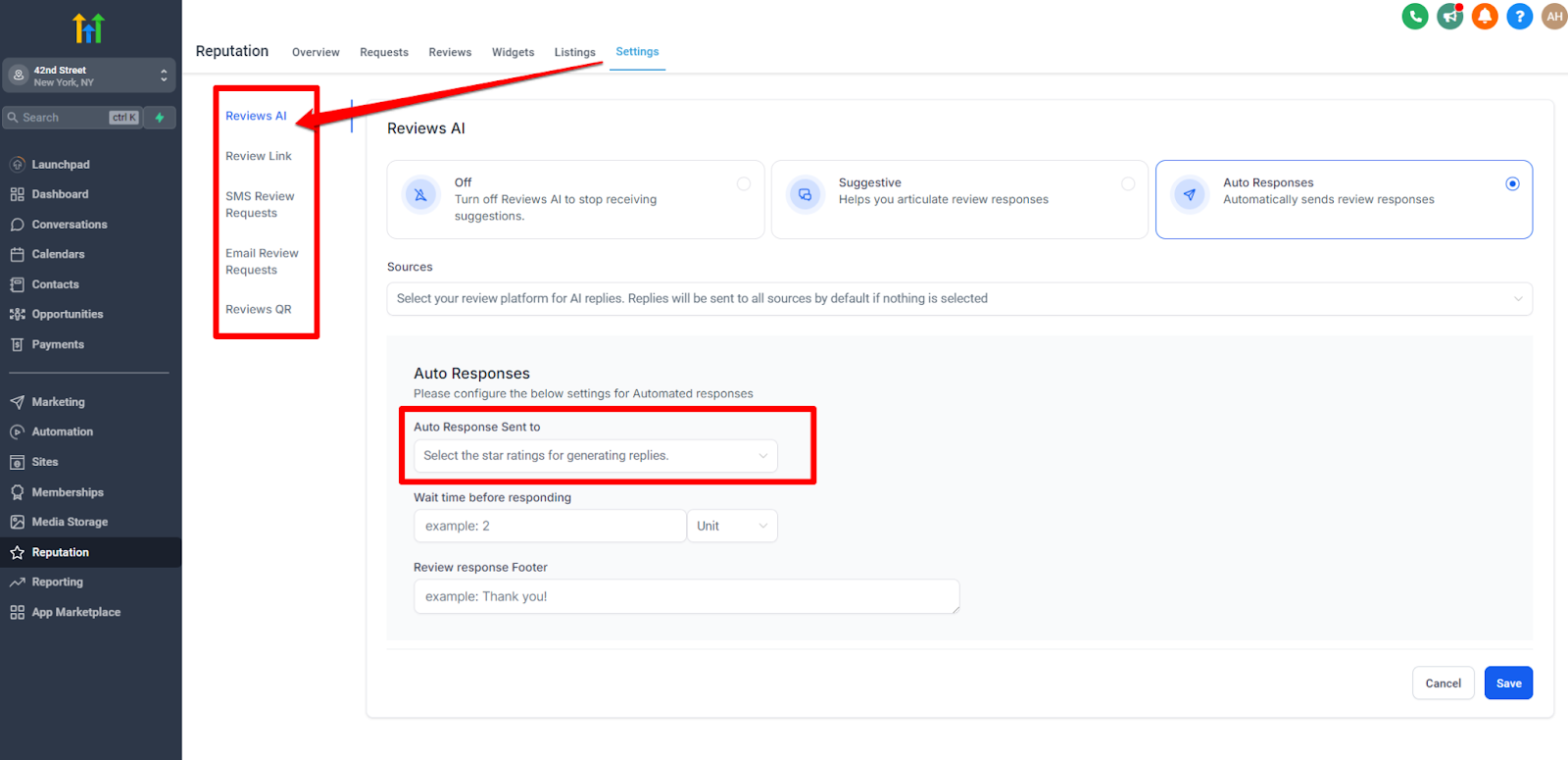
HighLevel SaaS Mode is a total game-changer. It takes all the best digital marketing tools and lets you sell them like your own.
You get to be the boss without building the tech yourself. Just set it up, brand it your way, and offer it to clients who need help growing their business.
Here is why people love it:
Read this: HighLevel Vs SuiteDash: Which Platform is Right for You
A Step-by-Step Setup Guide to HighLevel SaaS Mode
Ready to launch your SaaS business with HighLevel? Just follow along and you will have your system up and running in no time.
Setting Up Your Main Agency Account
This is where everything starts. You need an agency account to control your whole SaaS empire.
Setting Up Client Sub-Accounts
Once your agency account is ready, it is time to set up sub-accounts for your clients. Here is how to do it:
Setting Up Your Funnel or Website
Your funnel or website is where people learn about your services and decide to buy. This is how you turn visitors into paying clients.
Pro Tip
Ask happy clients for a quick review or quote. Post it on your website or funnel—it makes new people feel safe to join.
How to Fix Common Setup Issues
Sometimes, things do not go as planned. But no worries. Most problems have quick and easy fixes.
Let us go through some of the most common issues and how to solve them.
Billing and Payment Settings
If your clients are having trouble with payments or rebilling, make sure Stripe is properly integrated and that your payment settings are correct for each plan.
Sub-Account Creation Issues
Sub-accounts not being created automatically? Ensure that all steps in the funnel are set up correctly. Double-check that the SaaS Configurator and Stripe integration are working smoothly.
Twilio-Only Rebilling Setup
If you just want to use Twilio for rebilling, ensure that only the Twilio usage is connected to your plans. Disable other features you do not want to offer.
Tax Collection Configuration
To avoid tax confusion, make sure your tax settings are activated in Stripe. It will automatically handle taxes based on your location and your clients’ locations.
Read this: How Much is HighLevel? Is it Cost-effective?
Adding or Updating Products/Services
If you want to add more services or products to your offerings, go to the SaaS Configurator and update the features for each plan. You can also create new plans as needed.
Custom Pricing for Clients
Need different pricing for a specific client? You can manually adjust the pricing for any sub-account in your dashboard.
Client Permissions
You have full control over permissions. Whether you want to add more tools or restrict access, you can adjust settings for each sub-account as needed.
Additional Tips and Things to Keep in Mind
While we have covered a lot, here are a few more important things to remember when setting up and running your HighLevel SaaS business.
Regularly Monitor Client Accounts
It is important to regularly check your client accounts to ensure everything is running smoothly. This includes reviewing their usage, payment status, and any support needs.
Use Custom Domains for Better Branding
For a more professional look, set up custom domains for your SaaS login and sales pages. This helps build trust with your clients and gives you more control over your branding.
Make the Most of Automation
HighLevel offers tons of automation options that save time and reduce manual work. Set up workflows for emails, texts, or reminders to engage your clients without lifting a finger.
Offer Personalized Support
Even with automated workflows, do not forget to offer personal support to your clients. Whether it is answering questions, setting up new features, or resolving issues, providing support can make a huge difference.
Track Key Metrics and Analytics
Keep an eye on your SaaS analytics to see how your business is doing. Track things like client growth, revenue, and usage to understand what is working and where you can improve.
Stay Updated with HighLevel Features
HighLevel is always improving. Stay updated with new features and updates to keep your SaaS platform fresh and competitive.
Pro Tip: Click through your sales funnel like a customer. Fix any small issues before real people start signing up.
Start Your HighLevel SaaS Journey Today
You now know what HighLevel SaaS is, how to set it up, and how to make it work for you. All the tools, steps, and tips are right here.
Start your 30-day free trial with HighLevel and explore everything it can do. Check out funnels, marketing features, white-labeling, and more.
Need help getting started? Book your free 30-minute consultation and get expert guidance to launch faster.





![Flowtrack Vs HighLevel Detailed Comparison [2025]](https://highlevele.com/wp-content/uploads/2025/04/Flowtrack-Vs-HighLevel-Detailed-Comparison-2025-768x385.jpg)

